Renewal of Access to Port of Umeå
This section applies if you already have valid access to the port and need to complete the annual renewal. If you have changed employers since the last time you took the course, you need to make a completely new application and should go to the heading "Access to Umeå Port."

Please follow Steps 1 and 2 below to complete your renewal application.
Step 1: Renewal of Port Security Course
Here is the information for completing the Kvarken Ports e-learning course.
Take the port security course again, and when you have completed it with a passing result, proceed to Step 2.
To complete the training, you need a course code: PS1C6264 (English version)
INSTRUCTIONS
- Go to: kvarkenportssecurity.com
- To log in to the E-learning, do the following: a. Enter your first and last name b. Enter your date of birth (6 digits, YYMMDD) c. Enter the course code and press "Start course."
- Complete both sections and answer the questions. When you pass, it will be displayed on the screen, and you can download your certificate.
General information
Please read the instructions for E-learning as they come up.
You can choose which video quality you want by clicking on: Low, Medium, or High. Choose a lower video quality if you have a poor internet connection.
Depending on your internet connection, it may take a few seconds before the video starts. Windows may sometimes stop the video and require the user to accept that a video is running. In these instances, accept by clicking yes.
Recommended programs are Chrome, Edge, Safari, and Firefox.
If you are running a very old version of a web browser or have a very slow internet connection (128 kbit/sec or lower), there may be problems running the E-learning.
Step 2: Renewal of Application
The application form can be accessed by clicking on the following link. It can be completed on a mobile phone, computer, or tablet.
Link to the Application form
When your application has been processed, you will receive feedback and instructions.

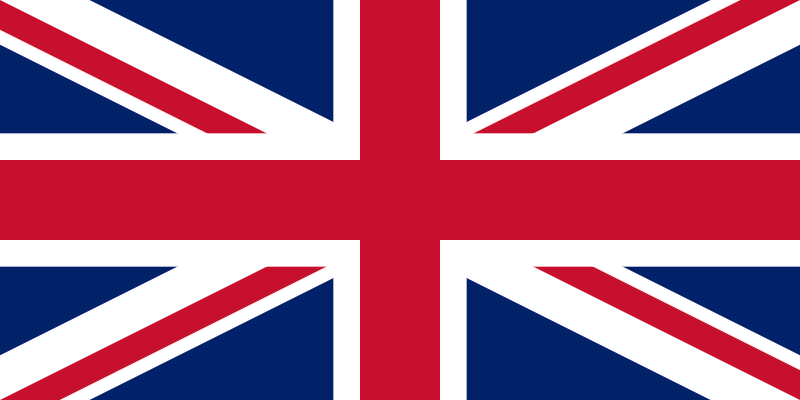 English
English